Editor's review
Microsoft project plan is a good software to prepare your project plan. Considering its license cost, it can not be installed on all the computers. No worries use LiveProject free project viewer. It allows you to view and print your MPP project files on any computer without the need or cost of extra Microsoft Project licenses. Using this you instantly gain the ability to view, print, share, manage and collaborate more gracefully your project’s .MPP files.
Features: LiveProject Free Project Viewer is a windows stand alone viewer for Microsoft Project plans. To work with project viewer you don`t need to have access to the expensive MS Project software for sharing the MPP files. The project view shows the details exactly as they were planned. There is no need to convert the plans into Excel or HTML to be able to share these files with collaborators. The ability to print the files, encrypt for distribution or to open the files are useful features that this application has.
The application helps to improve communications between you and your clients and the team by keeping everyone informed, organized and on target on the project schedule. The features that are useful include ability to print the Gantt charts, calendar view and the project’s tables, Export of files to Excel, PPT, CSV, MPX and email. You are able to auto filter to see parts of the project easily. Tabbed interface lets you checkout several projects at the same time. Gantt chart views can easily be toggled between zoom, timescale and layout options. Color coded tasks lets you get a sense of completion status overall very easily. It supports for Microsoft Project 98, 2000, 2003 and 2007 project files.
Overall: Really very useful for the purpose it has been positioned at. It has all the required features and is easy to use.


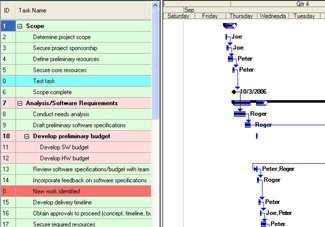
User comments